#ECMAScript Applications
Explore tagged Tumblr posts
Text
🌟Explore the World of ECMAScript! Dive into the Latest Developments in JavaScript 🚀
Looking to stay on top of the latest trends in JavaScript? Check out our new blog post on ECMAScript at egizsolution.com! Discover what’s new and exciting in the world of JavaScript with ECMAScript updates.
🔥 What's in the Blog:
Understanding the evolution of ECMAScript
Key features and enhancements in ECMAScript X
How ECMAScript is reshaping modern web development
Practical examples and use cases
Tips for leveraging ECMAScript in your projects
Whether you’re a seasoned developer or just starting with JavaScript, our blog post has something for everyone. Stay informed and level up your coding skills with ECMAScript Applications insights!
Read the full article here: [Read More]
Don't forget to share this valuable resource with your fellow developers and tech enthusiasts. Let’s spread the knowledge together!
0 notes
Text
Exploring the Powerhouse: 30 Must-Know JavaScript Libraries and Frameworks for Web Development
React.js: A declarative, efficient, and flexible JavaScript library for building user interfaces.
Angular.js (Angular): A web application framework maintained by Google, used for building dynamic, single-page web applications.
Vue.js: A progressive JavaScript framework for building user interfaces. It is incrementally adaptable and can be integrated into other projects.
Node.js: A JavaScript runtime built on Chrome's V8 JavaScript engine that enables server-side JavaScript development.
Express.js: A web application framework for Node.js that simplifies the process of building web applications.
jQuery: A fast, small, and feature-rich JavaScript library that simplifies HTML document traversal and manipulation, event handling, and animation.
D3.js: A powerful library for creating data visualizations using HTML, SVG, and CSS.
Three.js: A cross-browser JavaScript library and application programming interface (API) used to create and display animated 3D computer graphics in a web browser.
Redux: A predictable state container for JavaScript apps, often used with React for managing the state of the application.
Next.js: A React framework for building server-side rendered and statically generated web applications.
Svelte: A radical new approach to building user interfaces. It shifts the work from the browser to the build step, resulting in smaller, faster applications.
Electron: A framework for building cross-platform desktop applications using web technologies such as HTML, CSS, and JavaScript.
RxJS: A library for reactive programming using Observables, making it easier to compose asynchronous or callback-based code.
Webpack: A module bundler for JavaScript applications. It takes modules with dependencies and generates static assets representing those modules.
Babel: A JavaScript compiler that allows developers to use the latest ECMAScript features by transforming them into browser-compatible JavaScript.
Jest: A JavaScript testing framework designed to ensure the correctness of your code.
Mocha: A feature-rich JavaScript test framework running on Node.js and in the browser.
Chai: A BDD/TDD assertion library for Node.js and the browser that can be paired with any testing framework.
Lodash: A modern JavaScript utility library delivering modularity, performance, and extras.
Socket.io: A library that enables real-time, bidirectional, and event-based communication between web clients and servers.
GraphQL: A query language for APIs and a runtime for executing those queries with your existing data.
Axios: A promise-based HTTP client for the browser and Node.js, making it easy to send asynchronous HTTP requests.
Jasmine: A behavior-driven development framework for testing JavaScript code.
Meteor.js: A full-stack JavaScript platform for developing modern web and mobile applications.
Gatsby.js: A modern website framework that builds performance into every website by leveraging the latest web technologies.
Chart.js: A simple yet flexible JavaScript charting library for designers and developers.
Ember.js: A JavaScript framework for building web applications, with a focus on productivity and convention over configuration.
Nuxt.js: A framework for creating Vue.js applications with server-side rendering and routing.
Grunt: A JavaScript task runner that automates common tasks in the development process.
Sass (Syntactically Awesome Stylesheets): A CSS preprocessor that helps you write maintainable, scalable, and modular styles.
Remember to check each library or framework's documentation and community support for the latest information and updates.
4 notes
·
View notes
Text
Front end web developer skills you need to know
To become a successful front-end web developer, you’ll need a solid foundation in key skills. Mastering HTML & CSS is essential for creating the structure and style of websites.
JavaScript and ES6 add interactivity and modern functionality, while CSS & JS frameworks like Bootstrap and React streamline development.
Understanding GIT & GITHUB for version control and implementing responsive design ensures your projects work seamlessly across all devices.
In this article, we will review some of the key skills required for expert front web development.

Download Infographic
HTML & CSS
HTML (HyperText Markup Language) and CSS (Cascading Style Sheets) are the backbone of front-end web development. HTML structures the content of a web page, using elements like headings, paragraphs, links, and images.
CSS styles that content, controlling layout, colours, fonts, spacing, and responsiveness. Together, they allow developers to create visually engaging and well-structured websites.
Mastering HTML & CSS is crucial before moving on to more advanced topics like JavaScript or frameworks. You’ll need to understand concepts such as semantic HTML, CSS selectors, the box model, and media queries.
There are plenty of free and paid resources to help you learn. Great starting points include MDN Web Docs, W3Schools, and freeCodeCamp’s Responsive Web Design certification.
Platforms like Codecademy and Coursera also offer beginner-friendly courses. Practising by building small projects is one of the most effective ways to reinforce your learning.
JavaScript
JavaScript is a core technology of front-end web development, used alongside HTML and CSS to create dynamic, interactive websites. While HTML provides the structure and CSS handles styling, JavaScript enables user interaction by manipulating elements on the page in real-time.
It’s responsible for features such as form validation, image sliders, dropdown menus, modal windows, and dynamic content updates without reloading the page (using AJAX). JavaScript interacts with the Document Object Model (DOM), allowing developers to modify HTML and CSS based on user actions like clicks, scrolls, or keystrokes.
Modern front-end development often uses JavaScript libraries and frameworks such as React, Vue.js, or jQuery to streamline development and enhance functionality. Understanding JavaScript fundamentals is essential before diving into these tools.
There are excellent resources to learn JavaScript, whether you’re a beginner or looking to advance your skills. Top recommendations include JavaScript.info, MDN Web Docs, and freeCodeCamp. You can also find interactive tutorials on Codecademy, as well as comprehensive courses on platforms like Udemy and Coursera.
For in-depth understanding, the book Eloquent JavaScript is highly regarded in the developer community. Practising through small projects and coding challenges will solidify your knowledge.
ES6
ES6 (ECMAScript 2015) is a major update to the JavaScript language, introducing powerful new features that make coding more efficient and maintainable. It brought significant improvements to JavaScript syntax and functionality, including let and const for block-scoped variable declarations, arrow functions for cleaner, more concise function expressions, template literals for easier string formatting, and destructuring for simplifying data extraction from arrays and objects.
ES6 also introduced promises for better handling of asynchronous operations, modules for organising code into reusable components, and classes for a more structured, object-oriented approach to JavaScript development.
ES6 has become a standard in front-end web development, forming the backbone of modern frameworks like React, Vue.js, and Angular, where these features are heavily utilised to create fast, scalable, and maintainable web applications. It also improves code readability and reduces common bugs, making it an essential skill for front-end developers.
To learn ES6, great resources include MDN Web Docs, JavaScript.info, freeCodeCamp’s JavaScript course, and Codecademy’s interactive tutorials. The book Eloquent JavaScript also covers ES6 in depth, while platforms like Udemy and Coursera offer structured courses for more in-depth learning. Practising with real-world projects is the best way to master ES6.
CSS & JS Frameworks
CSS and JavaScript frameworks play a vital role in front-end web development by streamlining the coding process and reducing development time.
CSS frameworks like Bootstrap, Tailwind CSS, and Foundation provide pre-written CSS classes and components for creating responsive layouts, navigation menus, buttons, and more. They help ensure consistent design and save developers from writing repetitive code.
JavaScript frameworks such as React, Vue.js, and Angular offer structured approaches to building interactive user interfaces and managing complex application states. These frameworks simplify DOM manipulation, improve performance, and enable the creation of reusable components.
By using these frameworks, developers can build modern, responsive, and scalable web applications more efficiently.
To learn CSS frameworks, explore the official documentation for Bootstrap or Tailwind CSS, as well as tutorials on freeCodeCamp and W3Schools. For JS frameworks, the React and Vue.js official docs, MDN Web Docs, Codecademy, and Scrimba offer excellent learning paths.
GIT & GITHUB
GIT and GitHub are essential tools for front-end web developers, enabling efficient version control and collaboration. GIT is a distributed version control system that tracks code changes, allowing developers to manage project history, revert to earlier versions, and work on multiple features simultaneously using branches.
GitHub is a cloud-based platform that hosts GIT repositories, making it easy for developers to collaborate, share code, and contribute to open-source projects. It also offers features like pull requests, code reviews, and issue tracking to streamline development workflows.
In front-end web development, GIT and GitHub are used to manage code for websites and applications, ensuring version control and seamless collaboration. They also make it easy to showcase projects in a professional portfolio.
To learn GIT and GitHub, consider GitHub Learning Lab, freeCodeCamp, Codecademy, and MDN Web Docs. Platforms like GitHub Docs and GitKraken also provide excellent guides and tutorials for beginners.
Responsive Design
Responsive design is a crucial aspect of front-end web development, ensuring that websites look and function well across a wide range of devices, from mobile phones to large desktop screens.
It focuses on creating flexible layouts, images, and components that automatically adjust to different screen sizes and orientations. This approach enhances user experience, boosts SEO, and reduces bounce rates by delivering a consistent browsing experience, regardless of the device.
Responsive design relies on key techniques like media queries, flexbox, and CSS grid to control the layout and structure of a website. Fluid grids and responsive images ensure content scales appropriately, while mobile-first design prioritises smaller screens before scaling up to larger devices.
Many front-end frameworks, like Bootstrap and Tailwind CSS, include built-in responsive design features, making it easier to create flexible layouts.
In modern front-end development, responsive design is essential, as mobile traffic continues to grow. It’s a core requirement for building professional websites and web applications.
To learn responsive design, consider resources like MDN Web Docs, W3Schools, and freeCodeCamp’s Responsive Web Design certification.
Books like Responsive Web Design with HTML5 and CSS by Ben Frain and platforms like Codecademy also offer comprehensive tutorials.
Building small projects and experimenting with media queries is a practical way to master this vital skill, ensuring your web pages deliver a seamless experience across all devices.
Conclusion
Mastering front-end web development skills like HTML & CSS, JavaScript, ES6, CSS & JS frameworks, GIT & GitHub, and responsive design is essential for building modern, high-performing websites.
These skills form the foundation of interactive, responsive, and visually appealing web pages. By leveraging powerful frameworks and adopting best practices, you can streamline your workflow and create exceptional user experiences.
With countless online resources available, from MDN Web Docs to freeCodeCamp, there’s never been a better time to start your front-end development journey. Keep practising, stay curious, and continue expanding your skill set to become a proficient developer.
Article first published: https://dcpweb.co.uk/blog/front-end-web-developer-skills-you-need-to-know
0 notes
Text
TypeScript and Docker: Containerizing Your Applications Efficiently
1. Introduction What is TypeScript? TypeScript is an open-source, statically typed, multi-paradigm programming language developed by Microsoft. It is a superset of JavaScript (ECMAScript) that compiles to JavaScript. TypeScript adds static typing and other features to improve the development experience, catch errors early, and improve code maintainability. What is Docker? Docker is a…
0 notes
Text
JavaScript 1 🧬 JavaScript Introduction
New Post has been published on https://tuts.kandz.me/javascript-1-%f0%9f%a7%ac-javascript-introduction/
JavaScript 1 🧬 JavaScript Introduction

youtube
a - JavaScript Introduction JavaScript is a versatile interpreted programming language. It was primarily used to add interactivity and dynamic behavior to web pages It runs on web browsers as well as on servers using Node.js You can also create desktop applications using Electron Using React Native, Ionic and other frameworks and libraries you can create mobile application for Android and iOS JS is one of the core technologies of the World Wide Web along with HTML and CSS JS originally designed by Brendan Eich at Netscape in 1995 b - Javascipt Key Features Interactivity → JS allows developers to create interactive web pages that change on user actions Client-Side execution → Running on the client-side(web browsers), reduces the server load Rich Web Applications → It supports complex applications through frameworks (React, Angular, and Vue.js) building single-page applications (SPAs) Cross-Platform Compatibility → While primarily used on browsers, JavaScript can also run in other environments such as Node.js for server-side programming, IoT devices, and more. Event-Driven Programming → JavaScript uses an event-driven model to respond to events triggered by the user or browser actions like mouse clicks, key presses, etc. Rich API → It provides a vast array of built-in functions (APIs) for tasks ranging from manipulating images and videos in real time to accessing hardware features directly through browsers. Dynamic Typing → JavaScript is dynamically typed, which means that variable types are not defined until the code is run and can change during execution. Popularity → It's widely used due to its simplicity and flexibility, making it a cornerstone for both front-end (client-side) and back-end development (using Node.js). c - JavaScript Versions 1/2 ES1 → ECMAScript 1 → 1997 → First release ES2 → ECMAScript 2 → 1998 → Minor changes ES3 → ECMAScript 3 → 1999 → regular expressions, do-while, switch, try/catch ES4 → ECMAScript 4 → Never Released. ES5 → ECMAScript 5 → 2009 → JavaScript strict mode, Multiline strings, String.trim(), Array methods, Object methods, Getters and setters, Trailing commas ES6 → ECMAScript 2015 → 2015 → let and const statements, Map and set objects, Arrow functions, For/of loop, Some array methods, Symbol, Classes, Promises, JavaScript Modules, New Number methods and properties, For/of loop, Spread operator ES7 → ECMAScript 2016 → 2016 → Exponential (**) operator, Array.includes() method ES8 → ECMAScript 2017 → 2017 → Async/await, Object.entries() method, Object.values() method, Object.getOwnPropertyDescriptor() method, string padding d - JavaScript Versions 2/2 ES9 → ECMAScript 2018 → 2018 → Rest object properties, JavaScript shared memory, Promise.finally() method, New features of the RegExp() object ES10 → ECMAScript 2019 → 2019 → String trim.start(), String trim.end(), Array.flat(), Revised Array.sort(), Revised JSON.stringify() / toString(), Object.fromEntries() method ES11 → ECMAScript 2020 → 2020 → Nullish Coalescing Operator (??), BigInt primitive data type ES12 → ECMAScript 2021 → 2021 → String.replaceAll() method, Promise.Any() method ES13 → ECMAScript 2022 → 2022 → static block inside the class, New class features, Top-level await ES14 → ECMAScript 2023 → 2023 → Array findLast() & findLastIndex(), Hashbang Grammer, Symbols as WeakMap keys
0 notes
Text
Node js V12 – What are the new features in Node js V12

Node.js has been committed about their yearly updates the new features. This year their new version — V12 named Erbium is out. Here is an honest, unbiased review. Before jumping straight into the new features of Node js V12, what Node.js is let me paint what it is and what it does. Node.js is an open source framework that runs on Chrome’s V8 JavaScript engine. It supports every OS on the market — MAC, Linux and Windows and easy on your budget.
What is Node.js?
Node.js is a platform, that supports building secure, fast and scalable network applications. Node.js is an event-driven model that doesn’t drag and is efficient for data-intensive real-time application that runs across distributed devices. Now, lets see briefly about the features in Node js V12
TLS 1.3 is now used by default Max protocol
TLS stands for Transport Layer Security, that secures communication between servers and browsers. Another notable thing about this feature is that this is the default Max protocol that offers to switch off in the CLI/NODE_OPTIONS. It is comparatively faster than TLS1.2.
Async Stack traces
Another noteworthy feature is to trace the errors of Async Stack. Previously, we won’t trace the errors in the Async await functions. Now, developers can easily do so using the asynchronous call frames of the error.stack property
Let me show you an example,
async function wait_1(x) { await wait_2(x) } async function wait_2(x) { await wait_3(x); } async function wait_3(x) { await x; throw new Error(“Oh boi”) } wait_1(1).catch(e => console.log(e.stack));
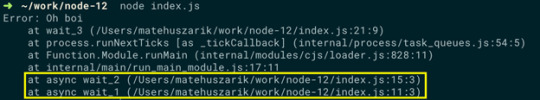
This output terminal instantly shows additional details. In this version, we can easily debug the async/wait functions.
Parser
The Node.js v12 switches default http parser to ||http that improves the llhttp-based implementation drastically.
Purpose of heap dumps
Another notable update in the Node.js V12 is the integrated heap dump capability an out of the box experience to examine the memory issues.
Heap size configuration
In V8, the max heap size was limited to 700MB and 1400MB on 32-bit and 64-bit platforms, respectively. The updated version of Node.js V12 supports automation, that ensures the heap size helps to process the large data sets.
Startup time establishment
According to the new release of Node.js V12, improves startup speed approximately 30 % for the main thread. It developed the build time for code cache in built-in libraries and embedded it as a binary. Also it improves the performance in JavaScript parsing
N-API performance in Node.js V 12
Node.js V12 supports enhanced N-API in combination with worker threads. The concept of N-API brings stable and enabled native node modules that can prevent ABI-compatibility come across various Node.js versions.
Runtime engine upgrade to 7.4
The Node.js V12 runs on V8 JavaScript engine which is upgraded to 7.4 and eventually will upgrade to 7.6. It brings the stability with the help of Application Binary Interface (ABI). Additionally, it provides high speed execution, supports ECMAScript syntax, secured memory management and so on.
Compiler
For code base, the minimum requirement of the compiler is GNU Compiler Collection (GCC) 6 and glibc 2.17 on platforms other than MAC OS and Windows. The Node.js is now fully facilitated with optimized compiler and high-level security. Nodejs.org released binaries that use a new tool-chain minimum and it provides efficient compile-time and upgraded security.
Diagnostic report
Last but not least, Node.js includes the additional feature is diagnostic report. It generates the report On-Demand that will be hit by any particular event. The user can ability to identify the abnormal termination in production such as performance, crashes, memory leaks, CPU usage, irrelevant output etc.
This article covers the noteworthy features of the Nodejs Erbium recent version.
0 notes
Text
The Essential Skills of a JavaScript Programmer

In the web development niche, JavaScript is a vital and widely used programming language that powers front-end as well as back-end technologies. Whether you are considering the development of a dynamic user interface or management of server-side logic, a skilled JavaScript developer is the key to your project success.
For this competent role you need to know what you need to look for in the applicants when you set out to hire a JavaScript programmer. Apart from qualifications and expertise you must also screen them for their skill set to ensure efficiency, innovation, and reliability in your team. In this article, let’s look at what are the key skills that constitute a proficient JavaScript developer.
Must-Have Skills for JavaScript Programmers
Strong understanding of Core JavaScript (ES6+)
A thorough comprehension of the fundamental JavaScript concepts is a must when you hire JavaScript developers. This involves being proficient with ES6 and later versions, which brought significant enhancements like classes, modules, template literals, and arrow functions.
Async/await, promises, and destructuring are examples of modern JavaScript capabilities that are essential for building code that is more organized and effective. The ability to create scalable and maintainable apps is enhanced for developers who are knowledgeable about the most recent ECMAScript standards.
Knowledge of back-end development with Node.js
JavaScript is no longer limited to front-end development. Node.js is a flexible full-stack solution since it enables JavaScript to be utilized on the server side. Experience with Node.js and associated technologies like Express.js is essential for a JavaScript developer for hire. As a result, they can contribute to a unified, all-JavaScript stack by managing server-side duties like database operations, API development, and even server maintenance.
Experience in front-end frameworks and libraries
JavaScript excels in front-end development, and familiarity with well-known frameworks like React, Angular, or Vue.js is crucial. These frameworks make it easier to create dynamic, interactive web applications and streamline the development of intricate user interfaces. Making sure that when you hire JavaScript coders they are proficient in at least one of these frameworks will greatly expedite development time and guarantee a more reliable final output.
Version control and collaboration tools
For any coder, knowing version control systems like Git is essential. JavaScript developers must effectively manage code changes, collaborate on projects, and monitor progress because they frequently work in teams. To preserve project integrity and promote productive teamwork, make sure JavaScript programmers are at ease using Git, GitHub, and other comparable systems before you recruit them.
Problem-solving and debugging skills
JavaScript programmers need to be skilled at effectively debugging and solving complicated challenges. Because web applications are dynamic, errors and performance problems are unavoidable. For expanding horizons with JavaScript developers they should be able to manage debugging with methods like console logging and breakpoints and troubleshoot problems with developer tools like Chrome DevTools. Delivering a high-quality solution that works well across distinct browsers and devices requires the ability to solve problems.
Concluding Words
From a deep rooted understanding of the core concepts of the language to proficiency in modern frameworks and tools, JavaScript programming requires a diverse skill set. When you hire JavaScript developers ensure that they have expertise in front-end and back-end development along with exceptional soft skills to build successful applications that address today’s demand.
#hire JavaScript developer#hire a JavaScript programmer#Hire JavaScript coders#JavaScript developer hire#Expanding Horizons with JavaScript Developers
0 notes
Text
11 Tips to Learn JavaScript Fast

JavaScript is a crucial programming language for anyone looking to enter the world of web development. Mastering it can open doors to building dynamic websites, mobile applications, and even server-side applications. Whether you're a beginner or someone looking to sharpen your skills, learning JavaScript quickly requires a mix of dedication, practice, and smart strategies. Here are 11 tips to help you learn JavaScript faster.
1. Understand the Basics First
It’s tempting to jump straight into advanced concepts, but a strong foundation is key. Start by learning the basic syntax, data types, variables, loops, and conditionals. Get comfortable with how JavaScript fits into the broader ecosystem of web development, particularly how it works alongside HTML and CSS.
2. Break Down Complex Problems
When faced with a challenging problem, break it down into smaller tasks. This approach makes coding less overwhelming and helps you understand how different pieces of code interact with each other. Dealing with smaller problems also boosts your confidence as you master solving each one.
3. Practice, Practice, Practice
JavaScript isn’t something you can learn passively. Dedicate time every day to coding. The more you practice, the more natural it will become. Use online platforms like CodePen or JSFiddle to write and test your code, or build small projects that can help reinforce what you’ve learned.
4. Learn the DOM (Document Object Model)
One of JavaScript’s most powerful features is its ability to interact with the HTML DOM. Learn how to manipulate HTML elements using JavaScript. This will allow you to create interactive and dynamic websites, making your learning journey both fun and practical.
5. Use Debugging Tools
Errors are inevitable when coding, but learning how to debug effectively will save you time. Use the built-in developer tools in browsers like Chrome to inspect and debug your code. Understanding how to locate and fix errors will help you grow as a developer faster.
6. Work on Real Projects
Building real projects gives you hands-on experience with JavaScript. Start with small projects such as creating a simple calculator, a to-do list, or a quiz app. As your confidence grows, try tackling more complex projects that integrate APIs or frameworks like React.
7. Master Functions and Objects
JavaScript heavily relies on functions and objects. Understanding how to create and use functions effectively will help you write cleaner, more efficient code. Likewise, objects are essential for organising data and structuring your programs.
8. Learn ES6 Features
ES6 (ECMAScript 2015) introduced many new features that make JavaScript more powerful and developer-friendly. Familiarise yourself with important ES6 concepts like let, const, arrow functions, template literals, and promises. These will help you write more modern and efficient code.
9. Leverage JavaScript Libraries
JavaScript libraries like jQuery, Lodash, or even frameworks like React and Vue.js can help you learn faster by abstracting complex tasks. These tools allow you to focus on core learning without getting bogged down by repetitive coding tasks.
10. Join Developer Communities
Engage with fellow learners and developers by joining JavaScript communities online. Platforms like Stack Overflow, GitHub, or Reddit offer opportunities to ask questions, share knowledge, and collaborate on projects. Learning with a community not only accelerates your progress but also makes the journey more enjoyable.
11. Stay Consistent and Keep Learning
Learning JavaScript fast doesn’t mean cutting corners. Stay consistent in your practice and keep learning. JavaScript is always evolving, with new updates and frameworks emerging regularly. Keep yourself up to date with the latest trends and advancements in the language.
By following these tips and staying committed, you’ll be able to master JavaScript in no time. For additional insights, check out our blog on 10 JavaScript Tips and Tricks to Optimise Performance.
0 notes
Text
Title: The Evolution of Frontend Development: A Comprehensive Guide for Modern Web Developers
Introduction
Frontend development has transformed dramatically over the past decade, becoming one of the most dynamic fields in the tech industry. With user expectations soaring and new technologies emerging, building intuitive, responsive, and user-friendly web interfaces is more crucial than ever. In this article, we’ll dive deep into the core aspects of modern frontend development, the tools and frameworks that shape the industry, and best practices for crafting outstanding user experiences.
What is Frontend Development?
Frontend development, also known as client-side development, refers to the creation of the visual and interactive components of a website or web application. It involves using technologies such as HTML, CSS, and JavaScript to ensure that users can seamlessly interact with a site’s content. Essentially, everything you see and engage with on a website – buttons, text, images, forms, and animations – are the result of frontend development.
The Key Technologies of Frontend Development
1. HTML (HyperText Markup Language)
HTML is the backbone of any website. It structures the content by defining elements such as headings, paragraphs, links, images, and other multimedia. HTML5, the latest version, introduced new elements like <article>, <section>, and <footer>, which have enhanced web accessibility and semantic meaning.
2. CSS (Cascading Style Sheets)
CSS brings HTML to life by defining the visual style of a webpage. From colors and fonts to layouts and animations, CSS allows developers to control how content is presented on different devices. Modern CSS features like Flexbox, Grid, and media queries have made it easier to create responsive designs that adapt to various screen sizes.
3. JavaScript
JavaScript adds interactivity to web pages. Whether it’s creating dynamic content updates, handling user inputs, or adding animations, JavaScript is essential for a responsive and interactive user experience. With the rise of ES6 (ECMAScript 2015) and beyond, JavaScript has become more powerful and easier to work with, especially with features like arrow functions, promises, and async/await.
Modern Frontend Frameworks and Libraries
In today’s development environment, building a web interface purely with vanilla HTML, CSS, and JavaScript is rare. Frameworks and libraries have become indispensable tools for frontend developers, helping streamline workflows, manage complexity, and improve scalability.
1. React
Created by Facebook, React is a JavaScript library for building user interfaces, particularly single-page applications (SPAs). React’s component-based architecture allows developers to break down complex UIs into smaller, reusable pieces. Its virtual DOM efficiently updates only the necessary parts of the UI, resulting in fast rendering performance.
2. Vue.js
Vue.js is a progressive JavaScript framework known for its simplicity and flexibility. It’s ideal for building both SPAs and more traditional multipage applications. Vue’s ecosystem includes tools like Vue Router for routing and Vuex for state management, making it a solid choice for developers looking for a versatile frontend framework.
3. Angular
Angular, maintained by Google, is a comprehensive framework designed for building enterprise-level applications. It provides a full suite of tools, including two-way data binding, dependency injection, and a powerful templating system. Angular is preferred for large-scale applications requiring strict structure and scalability.
4. Svelte
Svelte is a relatively new frontend framework that differs from others by doing most of its work at compile time. Instead of relying on a virtual DOM, Svelte compiles components into highly efficient imperative code that directly manipulates the DOM. This results in faster runtime performance and smaller bundle sizes.
Tools and Platforms Enhancing Frontend Development
1. Figma and Adobe XD
Web design tools like Figma and Adobe XD have become essential for frontend developers. These platforms allow designers and developers to collaborate seamlessly on prototypes and wireframes, ensuring that design vision aligns with the technical execution. They also integrate with AI-driven tools like Locofy and Framer, which convert design assets into code, significantly speeding up the development process.
2. Version Control with Git
Git is a version control system that allows developers to track changes to their codebase, collaborate with other developers, and manage multiple versions of a project. Using platforms like GitHub, GitLab, or Bitbucket, developers can collaborate in teams, review code, and maintain a history of all project changes.
3. Build Tools and Task Runners
Modern frontend development workflows often involve a range of tools that automate repetitive tasks. Tools like Webpack, Gulp, and Parcel help bundle assets, minify JavaScript, compile Sass, and perform live reloading during development. They play a crucial role in optimizing code for production, ensuring faster load times and better user experience.
Best Practices in Frontend Development
1. Responsive Design
With the explosion of mobile device usage, responsive web design is non-negotiable. Using flexible grids, media queries, and fluid images, developers can ensure that websites look great on any device, whether it’s a smartphone, tablet, or desktop.
2. Accessibility
Building websites that are accessible to all users, including those with disabilities, is critical. Following the Web Content Accessibility Guidelines (WCAG), developers should ensure their sites are navigable via keyboard, provide alt text for images, and use semantic HTML to make content readable by screen readers.
3. Performance Optimization
Speed is essential for retaining users and improving search engine rankings. Techniques like lazy loading images, minimizing JavaScript, and using Content Delivery Networks (CDNs) for static assets can drastically improve page load times.
4. Cross-Browser Compatibility
Different browsers may render websites slightly differently. Developers should always test their sites in multiple browsers (e.g., Chrome, Firefox, Safari, Edge) to ensure consistency in appearance and functionality.
Conclusion
Frontend development has evolved into a multifaceted discipline that requires not only technical expertise but also a deep understanding of design principles and user experience. By staying updated with the latest tools, frameworks, and best practices, developers can create stunning, high-performance web interfaces that captivate users and enhance brand engagement. Whether you’re just starting out or are an experienced developer, mastering frontend development is key to building modern, responsive, and accessible web applications.
###blogger.com/blog/post/edit/8905294591021215860/6960074020900498661
1 note
·
View note
Text
Why Angular 18 Matters: Key Features and Updates You Need to Know
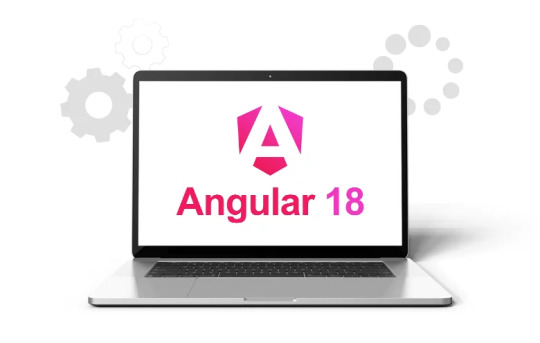
Angular, the popular web application framework developed by Google, continues to evolve. With the release of Angular 18 on May 22, developers have much to look forward to. Angular 18 introduces a range of features and improvements aimed at enhancing performance, developer experience, and overall robustness. In this blog, we will delve into why Angular 18 matters, highlighting its top 20+ features and updates.
Why Angular 18 matters
Angular has consistently been a framework of choice for building robust, scalable, and maintainable web applications. Each new version of Angular brings enhancements that address existing pain points and introduces innovative features that align with modern web development practices. Angular 18 is no exception. It promises to improve developer productivity, application performance and user experience.
Key features and updates in Angular 18
1. Enhanced reactivity model
Angular 18 introduces an enhanced reactivity model that simplifies state management and data flow within applications. This new model is more intuitive, reducing boilerplate code and making it easier to manage complex state interactions. It also improves performance by optimizing change detection mechanisms.
2. Standalone components
One of the most anticipated features in Angular 18 is the introduction of standalone components. This allows developers to create components that do not rely on Angular modules. It makes them more modular and easier to reuse across different parts of an application or across different projects. Standalone components can significantly reduce the overhead associated with module management.
3. Improved build performance
Build performance has always been a critical aspect of Angular’s development workflow. Angular 18 includes a range of optimizations that reduce build times, particularly for large projects. Improvements in the Angular CLI, along with better caching mechanisms and incremental compilation, contribute to faster builds and more efficient development cycles.
4. Advanced template type checking
This improvement helps developers catch errors early in the development process, reduce debugging time and increase code reliability. The advanced type checking now supports more complex type scenarios, making Angular applications safer and more predictable.
5. ESM (ECMAScript Module) support
Angular 18 fully embraces ECMAScript Modules (ESM), aligning with modern JavaScript standards. ESM support ensures better compatibility with other modern libraries and tools, thus leading to more efficient code splitting and loading. This results in faster initial load times and a smoother user experience.
6. Component-level state management
State management in Angular has been traditionally handled using services and global state libraries like NgRx. With Angular 18, developers have the option to manage the state at the component level more effectively. This feature simplifies state management for small to medium-sized applications, making it easier to reason about state changes and interactions within individual components.
@Component({ selector: 'app-counter', template: ` <button(click)="increment()">Increment</button> <p>Count: {{ count }}</p> `, }) @ComponentState() export class CounterComponent { count = 0; increment() { this.count++; } }
7. Improved developer tooling
Angular 18 comes with significant improvements to developer tooling, including enhanced support in Angular DevTools. These updates provide better insights into application performance, dependency management, and state changes. The improved tooling makes it easier for developers to debug and optimize their applications.
Suggested: Learn the key differences between MERN and MEAN stack development!
8. Enhanced angular material and CDK
The Angular Material library and Component Dev Kit (CDK) have received updates to align with Angular 18’s new features. These updates include new components, improved accessibility features, and performance optimizations. The CDK enhancements make it easier to create custom components with advanced interactions and behaviors.
9. Server-side rendering (SSR) enhancements
Server-Side rendering in Angular 18 has been optimized for better performance and ease of integration. These enhancements include improved pre-rendering capabilities, faster server-side hydration, and better support for Angular Universal. SSR improvements help in reducing Time to Interactive (TTI) and improving the overall user experience, especially on slower networks.
10. Better internationalization (i18n) support
Internationalization support in Angular 18 has been refined to make it easier to localize applications. New APIs and tooling improvements streamline the process of translating and managing different language versions of an application. This is particularly beneficial for developers working on applications targeted at a global audience.
11. Accessibility improvements
Accessibility continues to be a priority in Angular 18, with several enhancements aimed at making applications more accessible out of the box. New directives and components are introduced to ensure better compliance with accessibility standards, making it easier for developers to create inclusive web applications.
12. Default content in ng-content
Angular 18 allows default content within the ng-content tag. It enhances component flexibility and provides fallback content when no projection is provided.
13. Route redirects with functions
Angular 18 introduces a new feature that allows developers to manage redirects using functions instead of plain strings. This flexibility enhances routing capabilities. To leverage these new features effectively, consider partnering with a professional Angularjs development company to enhance your project’s capabilities.
const routes: Routes = [ { path: 'page1', redirectTo: (url) => '/page2', pathMatch: 'full' } ];
The function can return either a string or an UrlTree, which captures URL information.
14. New RedirectCommand class
Angular 18 introduces the RedirectCommand class to manage NavigationExtras. Developers can use this class to handle complex navigation patterns with Guards and Resolvers.
const route: Route = { path: 'page1', component: PageComponent, canActivate: [ () => { const router: Router = inject(Router); const urlTree: UrlTree = router.parseUrl('./page2'); return new RedirectCommand(urlTree, { skipLocationChange: true }); }, ], };
15. Zoneless applications
Angular aims to incorporate signals into applications without relying on zone.js. This optimization improves performance and navigation behavior.
Suggested: Power your web and SaaS apps with the best frameworks in 2024
16. TypeScript 4.7 support
Angular 18 includes support for TypeScript 4.7, allowing developers to leverage the latest TypeScript features and improvements. These features include:
Template literal types: Give developers the ability to precisely define template types and detect errors at an early stage.
Better readonly support: Offers a safer and more reliable method of using the readonly keyword.
New import types: Promote more organization and modularity in the code.
17. Improved performance with Ivy
Ivy, Angular’s new rendering engine, continues to enhance performance and bundle size. Its enhanced tree shaking capabilities reduce the bundle size by removing unused code, leading to smaller production bundles and faster load times. These optimizations will result in:
Faster startup times
Smaller bundle sizes
Better overall performance
18. Enhanced CLI commands
Angular CLI commands receive updates for a better developer experience. New commands include ng generate component with automatic routing setup and ng lint with improved rule configuration.
19. WebAssembly support
Angular 18 allows developers to use WebAssembly modules directly in components, opening up possibilities for high-performance computations and integrations with existing WebAssembly libraries.
20. Improved AOT compilation
Ahead-of-Time (AOT) compilation gets further optimizations, resulting in faster startup times. Smaller generated code and improved performance are notable benefits.
Here are some bonus Angular 18 features:
21. New @angular/localize package
Angular 18 introduces the @angular/localize package for internationalization (i18n) and localization. Developers can easily extract and translate strings in their applications.
22. Enhanced router guards
Angular 18 enhances router guards with additional lifecycle hooks. Developers can now handle scenarios like route activation and deactivation more effectively.
23. Improved error handling
Error messages in Angular 18 are more descriptive and actionable, helping developers quickly identify and resolve issues during development.
Suggested: Discover the differences between full stack and MEAN stack developers!
Conclusion
Angular 18 represents a significant step forward in the evolution of this powerful web application framework. With its enhanced reactivity model, standalone components, improved build performance, advanced template type checking, and full ESM support, Angular 18 offers a robust set of tools and features that cater to modern web development needs.
For developers, the improvements in developer tooling, server-side rendering, internationalization, and accessibility support mean that creating high-quality, performant, and inclusive applications is more achievable than ever. Angular 18 not only addresses existing challenges but also sets the stage for future innovations in web development.
As you explore Angular 18, take advantage of the updated documentation and guides to familiarize yourself with the new features and best practices. Whether you are building a small application or a large-scale enterprise solution, Angular 18 provides the foundation and tools necessary to succeed in today’s fast-paced web development landscape.
Originally published at softwebsolutions on May 23, 2024.
#Angular 18 features#Angular 18 benefits#Angular 18 development solutions#Angular consulting services#Angular application development services
1 note
·
View note
Text
Salesforce LWC (Lightning Web Component) with Live Project: A Comprehensive Guide

Salesforce is a cloud-based platform that has revolutionized customer relationship management (CRM) by offering a suite of tools to manage customer interactions. One of the most powerful features of Salesforce is the Salesforce Lightning Web Component (LWC) framework. The Salesforce LWC framework allows developers to build lightning-fast, reusable components that enhance the overall user experience of Salesforce applications. This blog will walk you through the Salesforce LWC (Lightning Web Component) with Live Project, covering everything from the basics to hands-on project implementation.
What is Salesforce LWC (Lightning Web Component)?
Salesforce LWC (Lightning Web Component) is a modern framework designed to build responsive, lightweight, and scalable applications on the Salesforce platform. It uses web standards like JavaScript, HTML, and CSS, making it an easier and faster alternative to the older Aura Components. By utilizing native browser APIs, Salesforce LWC reduces the need for heavy abstraction layers, which enhances performance.
Key Features of Salesforce LWC:
Web Standards: Uses native JavaScript, HTML, and CSS, enabling developers to leverage existing skills.
Modularity: Encourages component-based development, making it easy to reuse and maintain.
Performance: Reduces the reliance on third-party libraries, improving the overall performance of applications.
Faster Rendering: With virtual DOM and other techniques, Salesforce LWC provides faster page loads and a better user experience.
Integration: Easily integrates with Salesforce APIs, making it a natural fit for building apps in the Salesforce ecosystem.
The Importance of Lightning Web Components in Salesforce
Before Salesforce LWC, developers mainly used the Aura Component framework. Although Aura was effective, it had some limitations, such as performance issues due to the heavy abstraction layers. With the rise of modern web development practices, Salesforce LWC was introduced to make development faster and more aligned with industry standards.
Here’s why Salesforce LWC (Lightning Web Component) is crucial:
Faster Development: Developers can use modern web development languages they are already familiar with, such as JavaScript and CSS.
Improved Performance: Since LWC uses web standards, there is less need for Salesforce-specific libraries, which makes applications faster and lighter.
Cross-Browser Compatibility: LWC ensures that your components work across all modern browsers.
Seamless Salesforce Integration: As part of the Salesforce platform, LWC easily integrates with Salesforce objects, APIs, and Apex controllers.
Getting Started with Salesforce LWC (Lightning Web Component)
If you are a developer looking to implement Salesforce LWC (Lightning Web Component) with Live Project, you first need to understand the core concepts behind LWC.
Prerequisites
Basic Knowledge of JavaScript: Since Salesforce LWC is built using JavaScript, having a good grasp of ES6 (ECMAScript 6) and modern JavaScript concepts is essential.
Salesforce Environment: You need access to a Salesforce Developer Org to start building LWC applications.
Salesforce CLI: The Salesforce Command Line Interface (CLI) is used to create and deploy Lightning Web Components.
Visual Studio Code: VS Code with Salesforce Extensions is the preferred IDE for LWC development.
Setting Up Salesforce LWC
Follow these steps to set up your environment for Salesforce LWC:
Install Salesforce CLI: Download and install the Salesforce CLI from the official Salesforce website.
Set Up a Salesforce Developer Org: Sign up for a free Salesforce Developer Org where you can practice building Lightning Web Components.
Install VS Code: Install Visual Studio Code and the Salesforce Extension Pack.
Create an LWC Project: Use Salesforce CLI to create a new LWC project by running the following command:
bash
Copy code
sfdx force:project:create --projectname lwc-project
Once your environment is set up, you are ready to start building Salesforce LWC (Lightning Web Component) with Live Project.
Building a Simple Lightning Web Component
Let’s build a basic Lightning Web Component to display a list of Salesforce accounts. This example will help you understand how to work with LWC components, Apex controllers, and Salesforce data.
Step 1: Create an LWC Component
Create a folder in your lwc directory and add the necessary files: HTML, JavaScript, and CSS. The basic structure looks like this:
bash
Copy code
lwc
├── accountList
│ ├── accountList.html
│ ├── accountList.js
│ └── accountList.css
In accountList.html, you’ll define the template for your component:
html
Copy code
<template>
<lightning-card title="Account List" icon-name="standard:account">
<ul>
<template for:each={accounts} for:item="account">
<li key={account.Id}>
{account.Name}
</li>
</template>
</ul>
</lightning-card>
</template>
In accountList.js, you’ll fetch the account data from Salesforce:
javascript
Copy code
import { LightningElement, wire } from 'lwc';
import getAccounts from '@salesforce/apex/AccountController.getAccounts';
export default class AccountList extends LightningElement {
@wire(getAccounts)
accounts;
}
In AccountController.cls, you’ll create an Apex class to fetch data from Salesforce:
apex
Copy code
public with sharing class AccountController {
@AuraEnabled(cacheable=true)
public static List<Account> getAccounts() {
return [SELECT Id, Name FROM Account LIMIT 10];
}
}
Once this is done, deploy the component to your Salesforce org using the Salesforce CLI.
Step 2: Testing the Component in Salesforce
After deploying, go to App Builder in Salesforce and drag your new LWC component onto a Lightning Page. This simple example illustrates how easy it is to fetch and display Salesforce data using Salesforce LWC.
Live Project with Salesforce LWC (Lightning Web Component)
Now that we’ve covered the basics of Salesforce LWC, let’s move on to implementing a Live Project. The live project will involve building a Salesforce LWC application that allows users to search and display information about Contacts in Salesforce. This project will be more advanced, involving data binding, input fields, and interaction with the Salesforce backend using Apex.
Project Requirements
Search Component: A component that allows users to enter a search term to find Contacts.
List Component: A component that displays a list of Contacts matching the search term.
Detail Component: A component that shows detailed information about a selected Contact.
Step 1: Create the Search Component
The search component will allow users to input a name, which will be passed to an Apex controller to query Salesforce. Create a component called contactSearch:
contactSearch.html:
html
Copy code
<template>
<lightning-input label="Search Contacts" onchange={handleSearch}></lightning-input>
</template>
contactSearch.js:
javascript
Copy code
import { LightningElement } from 'lwc';
export default class ContactSearch extends LightningElement {
handleSearch(event) {
const searchEvent = new CustomEvent('search', {
detail: event.target.value
});
this.dispatchEvent(searchEvent);
}
}
Step 2: Create the List Component
The list component will display the results of the search. It will receive the search term from the parent component and call the Apex controller to retrieve the data.
contactList.js:
javascript
Copy code
import { LightningElement, api, wire } from 'lwc';
import getContacts from '@salesforce/apex/ContactController.getContacts';
export default class ContactList extends LightningElement {
@api searchTerm;
@wire(getContacts, { searchTerm: '$searchTerm' }) contacts;
}
Conclusion
By now, you should have a solid understanding of Salesforce LWC (Lightning Web Component) and how to implement a Live Project. This guide covered both the fundamental aspects of LWC and a hands-on live project, allowing you to experience the real-world application of this powerful framework.
Implementing Salesforce LWC in live projects is crucial for enhancing user interfaces and improving performance within Salesforce applications. Whether you are an experienced developer or a beginner, learning Salesforce LWC can open up new opportunities in the growing Salesforce ecosystem.
Embrace Salesforce LWC as your go-to tool for modern Salesforce development and start building efficient, high-performance web components today.
0 notes
Text
Google Analytics 4 Regex (Regular Expressions) Use Cases

What Regular Expresión RegEx is in GA4? - ⚡ Definition: A Regular Expression (RegEx) is a sequence of characters that defines a search pattern. It allows you to match, locate, and manipulate specific patterns within text, including website data in GA4. - 👍 Purpose: RegEx enables you to create more refined and accurate segments, filters, and analyses in GA4, revealing insights that would be difficult to uncover using standard methods. How RegEx are categorized? RegEx can be categorized by the type of syntax they use, the type of languages they support, and the type of engines they run on. Here are some examples of each category: Syntax: There are different syntaxes for writing RegEx, such as POSIX, Perl, PCRE, ECMAScript, and more. Each syntax has its own rules and features, such as metacharacters, quantifiers, modifiers, and groups. Some syntaxes are more expressive and powerful than others, but they may also be more complex and less portable. Languages: There are many programming languages and frameworks that support RegEx, either natively or through libraries. Some of the popular ones are Python, R, Java, C#, JavaScript, Ruby, PHP, and more. Each language may have its own implementation and variant of RegEx, which may differ slightly from the standard syntax or semantics. Engines: There are different types of engines that process RegEx, such as DFA, NFA, and hybrid. Each engine has its own advantages and disadvantages, such as speed, memory, backtracking, and lookahead. Some engines are more efficient and robust than others, but they may also have more limitations and trade-offs. The most popular RegEx engines available in 2024 are: - PCRE: Perl Compatible Regular Expressions, a library that implements most of the features of Perl RegEx, as well as some extensions. It is widely used by many languages and applications, such as PHP, R, Python, Apache, Nginx, and more. - ICU: International Components for Unicode, a library that provides support for Unicode and internationalization, as well as RegEx. It is used by many languages and platforms, such as Java, Swift, .NET, Qt, and more. - RE2: A library that implements a fast and safe RegEx engine, based on a hybrid of DFA and NFA. It is designed to avoid the exponential worst-case complexity of backtracking engines, and to handle large inputs efficiently. It is used by languages and applications such as Go, Python, Ruby, and more. Why RegEx is so important to me, and why it should be to you. With over 11 years under my belt creating digital campaigns that truly move the needle, I've seen it all when it comes to analytics. But nothing has captured marketers' curiosity lately more than GA4 (Google Analytics 4). As Google completes its sunsetting of Universal Analytics, there’s a whole new world of possibilities opening up. And one lesser known but incredibly powerful feature is regular expressions or “regex”. I admit that when I first heard about regex, I pictured some complex coding syntax only engineers use. Boy was I wrong! Regex is actually easy to grasp (more on that shortly) and unlocks game-changing tracking in GA4 for businesses of any size. At its core, a regular expression or “regex” is just a search pattern used to match certain strings of text. But this unassuming concept offers marketers like us extraordinary precision. We can track and target website activity in entirely new ways not possible before. For example, say your ecommerce store has product IDs with a specific prefix like “PRO123”. With regex, you could track revenue, clicks or other behavior on just those products in GA4 with a few keystrokes. The use cases are nearly endless. In this guide, we’ll break down everything you need to start wielding the full power of regex today. I’ll explain what regex is, why it matters now more than ever, and walk through real examples that work from my own analytics projects. Let’s dive in! The building blocks: Key metacharacters used in GA4 regex The Forward Slash (/) metacharacter The forward slash metacharacter plays a key role in GA4 regex by delimiting the start and end of the pattern. Anything between two forward slashes "/" becomes interpreted as the actual regex syntax to match text against. Proper usage of forward slashes is essential for well-formed regex. The Back Slash () metacharacter The backslash metacharacter helps "escape" other regex symbols, allowing you to match those literal characters instead of their special meaning. For example, if you needed to match an actual "." in text, you would use "." in your regex. The backslash gives tremendous flexibility. Caret (^) and what it does The caret symbol matches the very start of a string of text. For example, "^Mission" would look for the word "Mission" only at the beginning of a URL or other input. This allows precise control for start-of-string matching. Extremely useful! Dollar sign ($) explained Like the caret but opposite, dollar sign matches just the end of the input string. You could search for "html$" to find html pages only. Or "2023$" to match dates ending in that year. Another way to target precise text positions. Brackets - Their role Bracket metacharacters allow grouping multiple characters/words to match in a single place in the regex. For example, would match just x, y or z in that position. Incredibly versatile for custom group matching! Parentheses () metacharacter Similar to brackets but parentheses group text/patterns while also capturing that piece of matched text for additional processing. Extra utility while grouping regex logic. Question Mark (?) and what it means The question mark metacharacter allows 0 or 1 matches of the preceding character/group. For example, "colou?r" would match both "color" and "colour". Optional matching. Plus sign (+) metacharacter The plus sign metacharacter allows 1 or more repetitions of the previous character/group. For example "A+" matches "A", "AA", "AAA" etc. Useful for broad matches. Asterisk (*) sign function Similar to plus, the asterisk allows 0 or more matches of the preceding character/group. For example "Data" would match "Data", "Database", "DataPoints" etc. Another broad matcher. Dot (.) metacharacter purpose One of the most useful metacharacters, dot "." matches ANY single character except newlines. Combine it with + and * for powerful broad matching quickly! Pipe Symbol (|) usage The pipe symbol acts as an OR operator in regex, allowing matches from multiple patterns. For example "cat|dog" would match occurrences of either "cat" OR "dog" in the input text. This provides more flexible pattern matching. Exclamation (!) metacharacter The exclamation point negates or inverts the meaning of whatever follows it in the regex. For example "!Mission" would match any text NOT containing the word Mission. Another way to precisely control matching. Curly Brackets {} usage Curly brackets set a custom quantity or range for the preceding character/pattern. For example "d{3}" matches exactly 3 digits, while "d{3,5}" matches 3 to 5 digits. Tremendous way to define restricted repetition. White spaces role ⬜ Whitespace metacharacters like "s" match generic spaces, tabs, newlines etc. You can search for "S" to require non-whitespace at that position. Helpful for pattern precision when whitespace matters. Crafting regex patterns properly in GA4 Through the years testing analytics implementations, I’ve seen plenty of clever regular expression attempts backfire due to subtle syntax issues. Even what appears to be flawlessly crafted regex logic can fail hard if you don’t follow best practices. Trust me, after an all-nighter spent debugging a malfunctioning regex pattern character-by-character, I learned proper regex hygiene the hard way! But following a few simple guidelines can help your patterns work smoothly right off the bat. - First, always surround your full regex with delimiting forward slashes - like putting punctuation marks around a sentence. We generally aim to match entire strings/parameters, not just parts. Adding the start ^ and end $ metacharacters helps by anchoring patterns accordingly. When nesting metacharacters, use plenty of whitespace and liberal comments explaining the logic. Regex may be concise but can get complex quickly! Well-formatted patterns are far easier to adjust later when needs change. - Finally, test early and often! GA4 offers a handy regex validator under the Admin section, but I always build a quick tag to evaluate against real site data. Between those two testing methods, flawed patterns get identified fast before tag deployment. Speaking of testing, let me share an example regex pattern for Google Analytics 4 that recently helped one of my ecommerce clients... Code snippet ^/product/.*/d+$ This regex pattern matches any page path that starts with "/product/" followed by any string of characters, an underscore, and then a sequence of digits. This means that it will match page paths like "/product/mens-clothing/shirts/red-shirt", "/product/womens-accessories/handbags/black-clutch", and "/product/kids-toys/puzzles/dinosaur-puzzle". This regex pattern was used to create a filter in Google Analytics 4 that only included visits to product pages. This allowed the client to track conversions, such as purchases, that were made from these pages. Here is an example of how to use this regex pattern to create a filter in Google Analytics 4: - Go to the Data Stream settings for your property. - Click on the Configure Tag Settings tab. - Scroll down to the Filters section. - Click on the Create filter button. - Select Matches regex as the filter type. - Paste the following regex pattern into the Regular expression field:^/product/.*/d+$ - Click on the Save button. This helped to ensure that only visits to product pages would be included in my client's Google Analytics 4 reports. This made it easier for us to track conversions from these pages. Quick regex creation tips for GA4 I’ve learned, the hard way, that speed and agility are everything when it comes to analytics implementation. The best ideas mean nothing if you cannot test and iterate on them rapidly. Luckily, regex delivers on both fronts - providing tremendous flexibility without complexity once you know some key tips. - First, leverage online regex testers and cheatsheets liberally. I always keep a few handy references open as I build, double checking syntax or inspiration for new approaches. They cut down on silly errors and unlock advanced techniques faster. - Similarly, do not try to memorize every metacharacter! I focus on learning the 5-6 most versatile building blocks first, like dots, brackets, braces etc. Combined creatively, they can handle ~90% of use cases quickly. Lean on guides to fill in the remaining syntax as needed. - Finally, do not reinvent the wheel each time. Archive and comment old regex patterns for easy reuse. Tweak stored snippets rather than coding everything fresh. Review examples from community forums and analytics leaders to inspire new ideas. Compounding prior work pays dividends with regex! Let me walk through a real example from a recent campaign leveraging these tips to rapidly implement regex tracking... Example for rapidly implement regex tracking using Google Analytics 4 Scenario The client wanted to track specific campaign events, such as newsletter signups or lead generation forms, from various sources, including email links, social media posts, and paid ads. They were using Google Analytics 4 (GA4) as their analytics platform. Challenge The client was struggling to create and maintain effective tracking for each campaign event across all these different sources. They were using a mix of manual event tracking and custom dimensions and metrics, which was becoming increasingly complex and difficult to manage. Solution We introduced regular expressions (regex) to the client's tracking strategy. Regex is a powerful tool that can be used to extract specific information from URLs and other data sources. This allowed us to create more streamlined and flexible tracking rules that could be applied to all their campaign events, regardless of the source. Implementation We followed the three key tips mentioned above: - Leveraged online regex testers: We used online regex testers to validate our regex patterns before implementing them in GA4. This helped us to avoid syntax errors and ensure that our tracking was accurate. - Focused on the most versatile metacharacters: We prioritized learning the most common and versatile metacharacters, such as dots, brackets, and braces. This allowed us to create patterns that could handle a wide range of use cases with minimal complexity. - Reused existing regex patterns: We kept track of existing regex patterns and reused them whenever possible. This saved us time and effort, and it also ensured consistency in our tracking across different campaigns. Results! By using regex, we were able to significantly simplify the client's tracking strategy. They were able to create more accurate and granular tracking rules, and they were able to implement these rules more quickly and easily. This also helped them to identify and measure campaign performance more effectively. Unleashing regex in GA4 - where can you use it? While the fundamentals of regular expressions center around sophisticated text matching and parsing, we as analysts ultimately care about actionable data. All the processing power behind regex means nothing if we cannot integrate that logic to amplify our analytics capabilities. Luckily, GA4 provides numerous integration points to bake regex directly into your implementation's workflow. In this section, we will explore some of the top place’s regex can deliver value: - Using regex for setting up subproperties on GA4: To match mobile device user agents, you can use a regex pattern like this: /^(Android|iPhone|iPad|iPod|BlackBerry|Windows Phone)/i This will match any user agent that starts with one of the listed mobile device names, case-insensitively. You can add more devices to the list if you want. - Configuring site search tracking without query parameters: To identify search terms from the search box URL structure, you can use a regex pattern like this: /search/(+)/ This will match any URL that contains /search/ followed by one or more characters that are not slashes, and capture the search term in a group. For example, if the URL is https://example.com/search/flowers/, the regex will match and capture flowers as the search term. - Refining referral exclusion lists: To exclude traffic from your own internal tools, you can use a regex pattern like this: /^(localhost|127.0.0.1|192.168.|10.|172.(1|2|3))/ This will match any URL that starts with localhost, 127.0.0.1, or an IP address that belongs to a private network. You can add more domains or IP ranges to the list if you want. - Creating granular data filters in Exploration reports: To filter for sessions with product page views that contain a specific brand name, you can use a regex pattern like this: /products/.*?/brand-name/ This will match any URL that contains /products/ followed by any number of characters (as few as possible) followed by /brand-name/. For example, if the brand name is nike, the regex will match URLs like https://example.com/products/shoes/nike/ or https://example.com/products/clothing/nike/jackets/. - Setting up custom events via Google Tag Manager: To capture button clicks on specific page elements, you can use a regex pattern like this: /button/ This will match any HTML tag that is a button with an id attribute, and capture the id value in a group. For example, if the button tag is Submit, the regex will match and capture submit as the id value. - Organizing content groups: To create a content group for blog articles, you can use a regex pattern like this: /blog/(d{4})/(d{2})/(d{2})/(.+)/ This will match any URL that contains /blog/ followed by a date in the format YYYY/MM/DD followed by a slug, and capture the year, month, day, and slug in separate groups. For example, if the URL is https://example.com/blog/2023/04/14/learn-regex/, the regex will match and capture 2023, 04, 14, and learn-regex as the date and slug values. - Building targeted audiences: To create an audience of users who have visited product pages with certain keywords in the URL, you can use a regex pattern like this: /products/.*(keyword1|keyword2|keyword3)/ This will match any URL that contains /products/ followed by any number of characters followed by one of the listed keywords. You can add more keywords to the list if you want. For example, if the keywords are shoes, bags, and hats, the regex will match URLs like https://example.com/products/shoes/nike/ or https://example.com/products/accessories/bags/leather/. - Modifying events in the GA4 UI: To standardize product names in purchase events, you can use a regex pattern like this: /^(.+)s+((.+))$ This will match any product name that consists of two parts separated by a space and enclosed in parentheses, and capture the two parts in separate groups. For example, if the product name is Nike Air Max (Blue), the regex will match and capture Nike Air Max and Blue as the product name and color values. - Matching multiple domains or subdomains in cross-domain tracking or filters. To match example.com, blog.example.com, and store.example.com, you can use a regex pattern like this: ^(example.com|blog.example.com|store.example.com)$ - Extracting custom dimensions or metrics from URLs or page titles using Google Tag Manager. To extract the author name from a blog post URL like https://example.com/blog/2023/04/14/learn-regex-by-john-doe/, you can use a regex pattern like this: /blog/d{4}/d{2}/d{2}/.+-(.+?)/$ This will capture the author name (John Doe) in a group. - Validating form fields or input values using Google Tag Manager. To validate an email address input, you can use a regex pattern like this: /^+@+.{2,}$/ This will match any email address that follows the standard format. - Creating custom channel groupings based on campaign parameters or source/medium values. To create a custom channel grouping for social media traffic, you can use a regex pattern like this: /(facebook|twitter|instagram|linkedin|pinterest)/ This will match any source or medium that contains one of the listed social media platforms. - Creating custom alerts based on specific conditions or thresholds. To create a custom alert for when the bounce rate of a landing page exceeds 80%, you can use a regex pattern like this: /landing-page/ This will match any page that contains /landing-page/ in the URL. These are just some of the many possible use cases for regex in Google Analytics. You can find more examples and resources in this practical guide from Google, this beginner’s guide, this essential guide, this ultimate guide, or this regex guide. 😊 Validate Regex Patterns in GA4 the Right Way Crafting airtight regex logic requires testing - and LOTS of it! After over a decade cooking up digital analytics implementations, I've seen even the most beautifully crafted regular expressions fail hard once unleashed on actual visitor data. Trust me... that brutal moment when your perfect regex works flawlessly in testing but totally unravels with production traffic? Save yourself the pain! 😓 The good news? GA4 bakes in all the tools you need to launch regex patterns confidently. Read the full article
0 notes
Text

JavaScript course usually provides instruction in programming concepts specific to the JavaScript language, with a focus on web development and front-end scripting.
Here are some common descriptions for a JavaScript course:
Introduction to JavaScript: An overview of the JavaScript programming language, including its syntax, data types, variables, and basic operations.
DOM Manipulation: How to use JavaScript to manipulate the Document Object Model (DOM) to dynamically update and interact with web page elements.
Event Handling: Techniques for capturing and handling user interactions with web page elements, such as clicks, mouse movements, and keyboard inputs.
Functions and Objects: Understanding how to create and work with functions and objects in JavaScript, including using built-in methods and properties.
Asynchronous JavaScript: Exploring asynchronous programming using features like callbacks, promises, and the async/await syntax to manage data and requests more efficiently.
JavaScript Libraries and Frameworks: Introduction to popular JavaScript libraries and frameworks such as jQuery, React, and Angular, and how they can be used to enhance web development projects.
Error Handling and Debugging: Strategies for identifying and resolving errors in JavaScript code, as well as best practices for debugging and troubleshooting.
ES6 and Modern JavaScript Features: Covering the latest features and enhancements introduced in ECMAScript 6 (ES6) and beyond, including arrow functions, classes, modules, and more.
RESTful APIs and Fetch: How to make asynchronous HTTP requests and interact with RESTful APIs using the fetch API and other related concepts.
Practical Projects: Hands-on exercises and projects to apply JavaScript concepts in building interactive and dynamic web applications.
1 note
·
View note
Text
From Zero to Hero: A Beginner's Guide to JavaScript ES6
Introduction JavaScript ES6, also known as ECMAScript 2015, is a modern, object-oriented programming language that has revolutionized the way we build web applications. In this comprehensive guide, we will take you from zero to hero by covering the core concepts, implementation, and best practices of JavaScript ES6. This tutorial is designed for beginners, and we will provide a hands-on approach…
0 notes
Text
JavaScript Mastery: Unlocking the Power of The Definitive Guide

JavaScript stands as the cornerstone of modern web development, empowering developers to create interactive and dynamic experiences on the web. For those looking to delve deep into JavaScript's intricacies and master its capabilities, "JavaScript: The Definitive Guide" serves as an indispensable resource. Authored by David Flanagan, this comprehensive guide is revered for its depth, clarity, and practical insights into JavaScript programming. This article explores how "JavaScript Mastery" can transform your understanding and proficiency in JavaScript development.
Introduction to JavaScript: Foundation of Web Interactivity
JavaScript, often abbreviated as JS, was initially developed to add interactivity to static web pages. Over the years, it has evolved into a versatile language capable of handling complex tasks ranging from client-side scripting to server-side development. Understanding JavaScript's syntax, features, and best practices is crucial for anyone aspiring to excel in web development.
Why Choose "JavaScript: The Definitive Guide"?
Comprehensive Coverage of JavaScript
"JavaScript: The Definitive Guide" is renowned for its comprehensive coverage of the JavaScript language and ecosystem. The book spans from fundamental concepts like variables, data types, and control structures to advanced topics such as functional programming, asynchronous programming with promises, and modern ES6+ features. Each chapter is meticulously crafted to provide a deep dive into JavaScript's capabilities while ensuring clarity and accessibility.
Authoritative and Trusted Source
David Flanagan, the author of "JavaScript: The Definitive Guide," brings years of experience and expertise to the table. As a seasoned programmer and prolific writer, Flanagan distills complex topics into digestible explanations, making the guide suitable for both beginners and seasoned developers seeking to deepen their understanding of JavaScript.
Navigating Through "JavaScript: The Definitive Guide"
Foundational Concepts and Syntax
The guide begins with foundational JavaScript concepts, ensuring readers grasp essential syntax and programming principles. Topics such as variables, operators, functions, and control flow are explained in detail, laying a solid groundwork for more advanced discussions.
Object-Oriented Programming (OOP) in JavaScript
JavaScript's flexible nature allows developers to employ object-oriented programming paradigms effectively. Flanagan explores how JavaScript supports OOP through prototypes, constructors, inheritance, and object composition. These concepts are crucial for structuring scalable and maintainable JavaScript applications.
Modern JavaScript: ES6+ Features
"JavaScript: The Definitive Guide" doesn't just cover the basics; it dives into modern JavaScript features introduced in ECMAScript 6 (ES6) and beyond. Readers learn about arrow functions, template literals, destructuring, classes, modules, and other enhancements that streamline code readability and maintainability.
Practical Application: Projects and Exercises
Hands-On Learning Approach
One of the strengths of "JavaScript: The Definitive Guide" is its hands-on approach to learning. The book includes numerous examples, projects, and coding exercises that reinforce theoretical concepts. Readers are encouraged to apply what they've learned to real-world scenarios, honing their problem-solving skills and gaining confidence in JavaScript development.
Building Interactive Web Applications
From manipulating the DOM (Document Object Model) to handling user events and implementing AJAX (Asynchronous JavaScript and XML) for dynamic content loading, the guide equips developers with the skills needed to build responsive and interactive web applications.
Advancing Your Skills: Beyond the Basics
Performance Optimization and Best Practices
"JavaScript: The Definitive Guide" goes beyond syntax and features to address performance optimization techniques and best practices. Readers learn how to write efficient JavaScript code, avoid common pitfalls, and leverage browser tools for debugging and profiling.
Integrating JavaScript with Other Technologies
JavaScript's versatility extends beyond web browsers. The guide explores how JavaScript can be integrated with backend technologies through frameworks like. Readers gain insights into server-side JavaScript development, asynchronous programming patterns, and building RESTful APIs.
Community and Resources
Support and Collaboration
Learning JavaScript is a journey that's greatly enhanced by community support and collaboration. "JavaScript: The Definitive Guide" connects readers with a vibrant community of learners, developers, and experts. Online forums, tutorials, and additional resources complement the book's content, providing avenues for further learning and growth.
Staying Updated with Evolving Standards
JavaScript is a rapidly evolving language with new features and updates introduced regularly. "JavaScript: The Definitive Guide" helps readers stay abreast of these changes by emphasizing core concepts and principles that transcend specific language versions.
Conclusion
In conclusion, "JavaScript: The Definitive Guide" serves as more than just a reference book; it is a pathway to mastering JavaScript and unlocking its full potential in web development. David Flanagan's expertise and comprehensive approach make this guide indispensable for anyone serious about advancing their JavaScript skills. Whether you're starting your journey as a web developer or aiming to deepen your understanding of JavaScript's nuances, "JavaScript Mastery" offers a roadmap to proficiency and innovation in web development.
0 notes
Text
JavaScript in the browser
Why JavaScript in the browser?
Now that we can structure the document and its content with HTML, and that we can style it in many ways with CSS, we may want to go beyond those capabilities (dynamically change the HTML document, perform some operations based on some current circumstances, …). JavaScript was created with exactly that goal in mind, and is still being used as such; its recent popular renewal as a language for scripts and web back-ends using Node.js is quite recent. All browsers expect HTML, CSS and JavaScript; Whatever you want to write for the web, even the most complex applications (even GMail, Google Maps, …) will have no choice but to be composed of those three technologies if they want to be understood by browsers.
A quick history to know where we come from
Note: the JavaScript language has nothing to do with the Java language. Please make sure not to use the wrong word!
Step 1: Browser War and standardization
Before the Browser War, the first “mainstream” browser was called Mosaic. It existed between 1993 and 1997 and had very limited features. Netscape released Netscape Navigator in 1995 in an attempt to shake things up and bring more features to the web experience. Quickly, Netscape Navigator had ~80% market share; but then quickly came Microsoft Internet Explorer 1.
The Browser War was a time when web browser market share was shared between Netscape Navigator and Microsoft Internet Explorer, and each browser was trying to one-up the other with fancy features for developers. It is a time that saw the birth of frames, CSS, and… JavaScript! Brendan Eich, back then a developer at Netscape, wrote the first version of JavaScript in 10 days (and it kinda still shows in the quirks of the language!), in order to ship it before Internet Explorer, with almost no documentation. People making websites were quick to use it to do nice things with Netscape Navigator, so Microsoft shipped a reverse-engineered version of it a few days later.
Of course, with this kind of approach, behavior in browsers were inconsistent, so Netscape ended up submitting the language for standardization with the ECMA, where it was given its actual name: ECMAscript (but everybody keeps saying JavaScript, so you should keep calling it that too).
Step 2: shy steps towards consistency
Netscape Navigator 5 was taking far too long to build because of heavy legacy issues, so Netscape decided to give it up and to prepare for Netscape Navigator 6, rebuilt entirely from the ground up. Rebuilding something this large entirely from the ground up is notoriously always a very bad decision in product management, and this occurrence didn’t fail the rule: Netscape disappeared for years while its browser took much longer than expected to be built, making a boulevard for Microsoft Internet Explorer to take virtually all of the market share.
The result for JavaScript is that for years, Microsoft didn’t follow through on their promise to make their version of JavaScript compatible with the ECMA standard. They had good reasons not to: since almost the entire planet was using their product, their incompatibility with other browsers was kind of a competitive advantage. Since developers who could only focus their efforts on one version of JavaScript were focusing on Microsoft Internet Explorer, their websites were effectively broken in other browsers.
This gave birth to Javascript libraries whose goals were to harmonize a single language API that worked in all browsers, such as JQuery (which comes with other features too).
Step 3: towards a more mature language
After years of JavaScript developers having to either produce one code per browser, or use libraries like JQuery, Microsoft’s strategy eventually caught up to them for two main reasons:
Rich front-end applications requiring heavy JavaScript became more and more mainstream, and Microsoft’s willful years of tardiness compared to other browsers led Internet Explorer (circa version 6, 7 and 8) to be much slower than the rest of the competition. People started to install other browsers in order to use comfortably their Gmail, Google Maps, etc.
Microsoft’s behavior was so obviously anti-constructive that they got a ton of lawsuits from competitors and from governments, most of which they lost. One of the most painful outcomes for them was the “ballot screen”: they had to display a screen on installation presenting their competing browsers to all of their European customers. This led European users to even more migrate to other browsers. This was a wake-up call for Microsoft, which reconsidered entirely their strategy, and came up with Internet Explorer versions (circa version 9 or 10) that were finally reasonably compatible with all relevant specs, and with JavaScript engine speeds comparable to their competitors. More recently, to make Internet Explorer and its terrible reputation a thing of the past, they have rebranded it as “Microsoft Edge”, and adopted a much more open strategy.
Microsoft 180-degre shift was immensely beneficial to JavaScript for browsers, since the same JavaScript code can now be ran transparently on all browsers with little risk; also, now that the whole industry is caught up, JavaScript’s pace of standardization for new features has dramatically increased within the past few years, and JavaScript is slowly becoming less and less like the quirky language that was created in 10 days as a marketing stunt in the mid-90s, and more and more like a modern, full-featured language.
JQuery & co
While JQuery’s syntax is very appreciated by developers, one of its obvious tradeoffs is one of performance: all of your users are loading and running a library bringing a ton of features, while you might only need a handful.
It used to make obvious sense up until recently, but JQuery’s two main upsides are now eroding:
It was immensely useful in writing code to safely work on all browsers; but now that Microsoft has caught up and is “fighting” for Microsoft Explorer < 9 to disappear from their clients’ computers, this has become less and less a problem as those browsers disappear.
Even today, it makes quite a few annoying and/or verbose Javascript syntaxes (such as making an Ajax call, or “selecting” an HTML element) much more developer-friendly. But for the newest versions of ECMAscript, many JQuery syntaxes have been used as inspiration and are directly offered in native “vanilla” JavaScript.
Even though JQuery is still heavily used in a lot of production websites, developers are much more prompt to reconsider using it in their websites if they only need a handful of features (see the website called “You might not need JQuery”, offering easy solutions in native “vanilla” JS to reproduce the most used features in JQuery).
A more lightweight and recent library that has been popular is Underscore.js, which was later forked as another project called lodash (got the pun?). It only attempted to make JavaScript’s syntax less verbose (and didn’t attempt to solve the browsers’ inconsistencies). Since they do not intend to tackle the differences between browsers, they are as relevant when using JavaScript in the browser as with Node.js. Maybe someday, ECMAscript will catch up to the syntactic sugar offered by Underscore and lodash, but waiting for this, they are quite popular today, and should remain so in the foreseeable future.
Some feats of JavaScript in the browser
Now that you’re amazingly comfortable with JavaScript in Node.js (!!!), you might wonder what the differences are between the JavaScript you’ve experienced there and the JavaScript you’re going to experience in the browser. Here are some differences:
The JavaScript version In Node.js, if a new version of JavaScript is stabilized, then you can update Node.js on your computer/server, and suddenly, you can use the latest fancy features of JavaScript. In the browser, you know nothing about the engine running your code, since it’s the user’s browser. They might be running a very old browser, that doesn’t understand the latest features. Therefore, most recent upgrades to JavaScript are not usable by front-end developers for months or years. Use the “Can I use?” website to find out what features are reasonably implemented by browsers.
The “special” objects The browser is giving you access to its features through a number of objects, like the window object, which represents the browser tab this code is running in, the navigator object, giving information about the browser used in general, etc. Most of those APIs are not standardized, but they are typically the same across browsers.
The DOM Standing for “Document Object Model”, the DOM is the HTML code as the browser “understands” it, i.e. as a tree. If you’re uncomfortable with why your browser thinks of your HTML code as a tree, you should read this: What is the Document Object Model?. The browser comes with the DOM API, which allows you to travel through the tree as needed: find elements in it, add or remove nodes, travel up or down the tree, … Those APIs are made available through the document object, representing the HTML document in which the code runs.
The event-orientation Since JavaScript in the browser is meant to perform actions when certain things happen, callbacks are not being run after I/O operations are performed like in Node.js, but when some events happen. Those events can be triggered by the user (a click on a button, the browser window being resized, …) or sometimes not (an image isn’t loading properly, the HTML webpage has finished loading, …)
Tools
You have many features in your browser’s dev tools meant to help you: a JavaScript console where you can run code that will directly apply to the webpage that is opened, a debugger allowing you to add breakpoints, etc. Take some time to get familiar with them…
0 notes